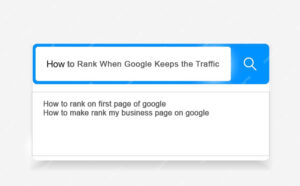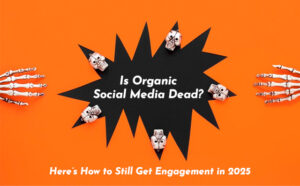Creating a one-week content calendar for a small business involves careful planning and coordination. Below, I’ll outline a step-by-step guide to help you create a content calendar that includes caption ideas, post concepts, blog ideas, and video ideas for your content strategy.
Step 1: Set Your Goals and Objectives Before you start planning your content, it’s essential to understand the goals and objectives of your digital marketing agency. Are you aiming to increase brand awareness, drive website traffic, generate leads, or promote a specific product/service? Your content should align with these objectives.
Step 2: Identify Your Target Audience Define your target audience personas. Understanding your audience’s interests, pain points, and preferences will help you create content that resonates with them.
Step 3: Choose Social Media Platforms Determine which social media platforms are most relevant to your audience and goals. Common platforms include Facebook, Instagram, Twitter, LinkedIn, TikTok, and YouTube.
Step 4: Plan Your Content Themes Decide on the themes or topics you want to focus on for the week. These themes should align with your agency’s objectives and resonate with your target audience.
Step 5: Create a Content Calendar Template Use a spreadsheet or a digital marketing tool (e.g., HubSpot, Buffer, or Hootsuite) to create a content calendar template. Include columns for date, platform, content type, caption, and any other relevant information.
Step 6: Populate the Content Calendar Now, let’s fill in your one-week content calendar with specific content ideas:
Day 1: Monday
- Platform: Instagram
- Content Type: Image
- Caption: Start the week strong with a motivational quote related to your industry.
Day 2: Tuesday
- Platform: Twitter
- Content Type: Poll
- Caption: Engage your audience with a poll about a current industry trend or topic.
Day 3: Wednesday
- Platform: LinkedIn
- Content Type: Article Share
- Caption: Share a relevant industry article with your insights.
Day 4: Thursday
- Platform: Facebook
- Content Type: Video
- Caption: Publish a short video showcasing a behind-the-scenes look at your agency’s day-to-day operations.
Day 5: Friday
- Platform: Instagram
- Content Type: Carousel
- Caption: Create a carousel post highlighting your agency’s recent successful projects.
Day 6: Saturday
- Platform: YouTube
- Content Type: Video
- Caption: Upload a tutorial video related to a common challenge in your industry.
Day 7: Sunday
- Platform: Blog (on your website)
- Content Type: Blog Post
- Caption: Promote your latest blog post on social media. The blog topic could be something like “Top 10 Trends in Digital Marketing for 2023.”
Step 7: Schedule Your Content Use social media scheduling tools to plan and schedule your content in advance. Make sure you schedule posts at optimal times for each platform based on your audience’s activity.
Step 8: Monitor and Engage Throughout the week, monitor the performance of your posts and engage with your audience by responding to comments and messages promptly.
Step 9: Analyze and Adjust At the end of the week, review the performance metrics (e.g., likes, shares, comments, website traffic) to assess what worked and what didn’t. Use these insights to refine your content strategy for the following weeks.
Repeat this process each week, adjusting your content themes and ideas based on your agency’s evolving goals and your audience’s feedback and interests.
If you need any further help regarding your content planning, get in touch with us to plan the next strategy.