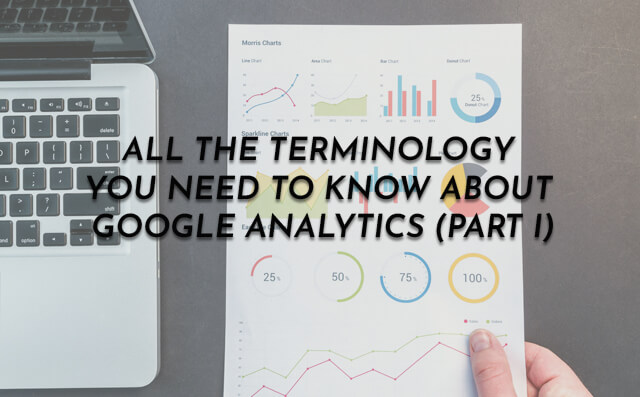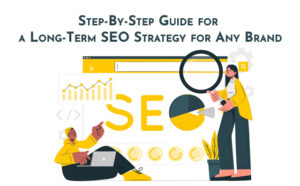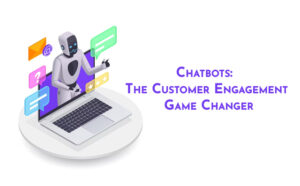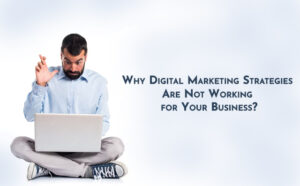Google Analytics is one of the most useful website tracking tools that provide complete insight into your
business by collecting data from your website and app. Once you add your website to Google Analytics 4
(GA 4), you will come across various reports and data inside it. It is like a regular health check for your
website to analyze how it is performing.
But the jargon and special terminology used in the tool are quite intimidating. You will find too much
data and reports that may be confusing.
So, we are here to help you with that. In this blog, we have added all the terminology used in the latest
Google Analytics version, i.e., GA 4, to help you understand it in detail.
Account
When you sign in to Google Analytics, your account is created. You get access to your account, where all
the website-related data is stored. You can share this account with multiple users as well. Also, you can
add multiple websites to a single account. But it is always advisable to create two different accounts for
different websites. You can add similar websites to the same account, for example, your website and
blog.
Acquisition
The acquisition report includes the source and medium of the users that are landing on your website,
along with other dimensions. It can be via search queries, social media accounts, a referral URL, Google
ads, etc.
Active users
The “active users” data shows the number of users who engaged with your website or app in the past 30
days. It is based on the “engagement_time_msec” parameter, which is automatically calculated in GA4.
That means the user must have browsed the website or app in the background for at least 1 sec.
Advertising features
The advertising feature of analytics takes advantage of Google’s third-party advertising cookies for
creating remarketing audiences. This feature can be activated by enabling Google signals. You can find
specific behavior, demographic, and interest data in your analytics report that will help create
remarketing audiences.
Attribution
Attribution allows assigning credit for conversions to different ads, clicks, and factors along a user’s path
to complete a conversion.
Audience
You can customize your audience to see more particle metrics inside your reports. For example, you can
include the users who have viewed a particular product and come back to buy it within a certain number
of days. Also, for your remarketing ad campaign, you can create an audience to monitor their
performance and use them in your campaign.
Average engagement time
The average engagement time metric indicates how much time people spend on the website or app.
This data is provided by dividing the total time spent by the users by the total number of users visiting
the website or app. Google Analytics provides accurate data only when the browser is visible and the
user has spent a minimum of one second on the page.
Average engagement time per session
It is the same as the average engagement time, but the metrics provided are based on sessions instead
of users. The calculation is also done in the same way as dividing the total time by the total number of
sessions.
Bounce rate
The bounce rate is defined as the percentage of users who leave your website after visiting just one
page within ten seconds without any interaction. This gives a deep insight into the way your content is
performing.
Behavior
The behavior report provides detailed information about the performance of the site’s content, how
visitors engage with the website, and what actions they are taking while moving through the site.
Behavior flow
The behavior flow report provides the path taken by the users as they traveled from one page to
another. It also helps identify the content that keeps the users engaged and other potential issues
related to the content.
Channel
It is sometimes also referred to as a marketing channel. It is defined as grouping different sources and
mediums that bring traffic to the website. For example, users visit your website via Google or the
domain name (source) using organic search (medium).
Cohort analysis
Cohort analysis categorizes and divides data into groups with common features. The groups are called
cohorts. You can use this report to understand the behavior of groups of users other than the whole
population. This is very useful for analyzing short-term marketing campaigns, for example, one-day
email campaigns, etc.
Conversions
It is defined as when the user meets the goal during the session. The goal is estimated as a maximum of
one conversion per session. You can use this conversion feature to set a goal and track its completion.
This may also include assigning a monetary value to each conversion and tracking the potential revenue.
The conversion rate provides the data in percentages. It is calculated as the number of conversions
divided by the total number of sessions during the same time frame. For example, for every 20
conversions from 1,000 interactions, the conversion rate will be 2%.
CPC
CPC stands for cost-per-click and is typically seen in advertising reports. It is calculated based on the
number of users who visit the website after clicking on paid advertisements. In simple terms, you pay for
each click on your website by a user. It is always the paid traffic that comes from the ads.
Custom definitions
It is the dimension or metric registered in GA4.
Dashboards
It is a customized interface provided by GA, where you can add different widgets to get an overview of
specific metrics and data points. You can create different types of customized dashboards to monitor
many metrics at once in GA, for example, a PPC dashboard. They can be easily created, customized, and
shared.
Demographics
It categorizes the information by the age and gender of the users. It also covers other interests of the
users, which they show while visiting your website by doing various activities or buying things.
Direct traffic
Direct traffic in Google Analytics is calculated when a user directly types your website’s URL in the
browser and visits the site, clicks the website URL from an email, clicks a bookmark, or lands on the
website through any direct medium (where the source is not identified by GA).
We have covered Google Analytics terminology from A–D in this blog. For more GA terminology from E-
Z, please refer to Part II.