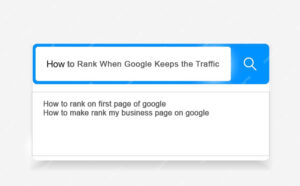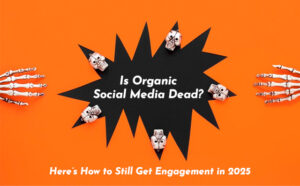In a world where digital attention spans are shrinking and trends can shift overnight, being ahead of the curve isn’t just smart—it’s essential. That’s why more brands and content creators are turning to Google Trends to stay timely, relevant, and on top of what audiences actually care about. But here’s the real question: are you integrating those trends into your editorial calendar effectively?
If you’re still relying solely on monthly themes and static content plans, you’re missing out on real-time opportunities to engage your audience with content that feels fresh. Let’s explore how you can combine the power of Google Trends with your editorial calendar to create a dynamic, data-backed content engine that drives results.
Why Google Trends Matters in 2025
Google Trends isn’t just a keyword research tool. It’s a window into real-time audience interest. According to a 2024 Content Marketing Institute study, 61% of marketers who adjusted their content in response to trend data saw increased engagement within just 30 days.
Whether you’re a brand, a blogger, or a digital marketing agency like Privi, real-time search insights give you the ability to:
- Spot spikes in search volume before your competitors do.
- Create content around rising interest areas before they peak.
- Avoid producing content that’s on the decline or has already saturated the market.
In short: you stop guessing and start aligning your content with what people actually want to read right now.
Step 1: Align Google Trends with Your Core Content Pillars
Start by defining your primary content categories (also called content pillars). For example:
- A health brand may use pillars like “Nutrition,” “Mental Wellness,” and “Fitness Hacks.”
- A SaaS company might focus on “Productivity,” “Remote Work,” and “AI Tools.”
Once you know your pillars, use Google Trends to see how key terms within them are performing. Compare:
- “Healthy snacks” vs. “meal prepping”
- “Work from home” vs. “hybrid work”
- “Instagram Reels marketing” vs. “TikTok ads”
You would like to read: The Psychology Behind Viral Content: What Makes People Click ‘Share’?
Tip: Use the “Compare” feature in Google Trends to track search behavior for multiple terms over time.
This helps you prioritize topics that are gaining momentum, rather than putting energy into content with declining interest.
Step 2: Use Geo Insights to Localize Your Content
If your audience is spread across regions (especially for brands targeting India, the US, or multilingual audiences), Trends can help you identify where a topic is heating up.
For instance, “monsoon skincare” may be trending in Kerala but not yet in Delhi. This gives you an edge to create region-specific content before it peaks.
According to Google India, localized content performs 2.3x better on social platforms and gets 48% more shares than generic content.
Actionable Tip: Create region-targeted blogs, social posts, or even paid ads based on regional interest spikes.
Step 3: Identify Seasonal and Cyclical Patterns
Not all trends are breaking news. Many are predictable — think “Valentine’s Day gifts,” “year-end tax tips,” or “Black Friday deals.”
Google Trends allows you to view 5-year historical data, showing you exactly when interest starts to climb.
Let’s say you run an e-commerce site. By analyzing past data, you might discover that searches for “Raksha Bandhan gifts” spike three weeks before the festival, not one. That gives you more time to prep, publish, and promote your content.
Bonus: Use these insights to schedule your content at least 2 weeks earlier than the competition.
Step 4: Blend Evergreen and Trending Content in Your Calendar
Evergreen content builds SEO strength, but trending content drives immediate traffic.
A smart editorial calendar finds a balance:
- 60% Evergreen (e.g., “How to build a strong SEO strategy”)
- 30% Timely (e.g., “Google’s latest core update and what it means for your site”)
- 10% Reactive (e.g., “Brand responses to Meta’s new ad policies”)
Tip: Use Google Trends as a weekly touchpoint to see what reactive opportunities you can plug into next week’s schedule.
Step 5: Use Related Queries & Breakouts to Spark Fresh Ideas
One of the most underused features of Google Trends is the “Related Queries” and “Breakout” section.
These often include:
- New search terms just starting to gain traction
- Questions people are asking around your topic
For example, if you’re exploring “AI tools for marketing,” related rising terms might include:
- “AI content brief generators”
- “AI-driven personalization engines”
- “GPT-4o content strategies”
These are goldmines for blog ideas, lead magnets, and even course content.
Step 6: Sync with Your Publishing & Promotion Calendar
Once you’ve mapped your trend insights to your themes, it’s time to plug them into your content calendar platform (like Notion, Trello, or Privi’s own custom calendar solutions).
- Add trend sources to each topic for reference.
- Color-code trend-based vs evergreen posts.
- Sync social, email, and blog schedules so content is launched across all channels simultaneously.
This creates a cohesive, timely brand voice — and increases your chance of showing up in the moments that matter.
Final Thoughts
Incorporating Google Trends into your editorial calendar isn’t about chasing every fad. It’s about being strategically reactive while keeping your brand voice consistent.
When used smartly, it ensures that your content is:
- Timely without being shallow
- Insightful without being generic
- Data-backed without losing creativity
In a content landscape that’s becoming more competitive by the minute, this kind of agile planning sets you apart.
Ready to Build a Smarter Content Calendar?
At Privi.in, we help brands go beyond traditional content planning. Our content calendar frameworks are trend-aware, SEO-driven, and customized for real-time engagement.
Let us help you stay one step ahead.
Visit Privi.in and supercharge your content with data-backed strategy today!