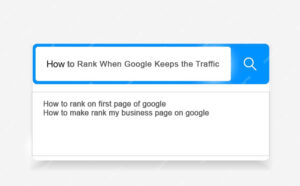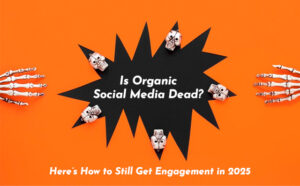One of the conducted surveys shows that 46% of people search on google about local businesses. So if you are in a business that provides the services or products to the people near you, and if you want your business to relevant then you need to optimize your business locally.
To help you optimize your business, we have created a guide that can help you improve your local SEO and tips on how you can improve your business on Google.
What is Local SEO?
Local SEO – Search Engine Optimization – is the process of enhancing your search engine visibility locally which means the ones whose products or services are based locally, generally. Following best practices of local SEO, can drive traffic to the website from the people who are located near to the business.
To get information for the search, search engines rely on the local content, social media pages, and citation of the business, which can provide the best local results.
To enhance your local SEO, below are some tips you can work on.
Tips to improve your local SEO
- Optimize your Google My Business page
First of all, register your business on Google. Verify your business address and details too. Moreover, add posts on your Google business page too.
Lastly, encourage your customers or clients to share their honest reviews on your listing. To add to this, give authenticate responses to the reviews too.
As Google is comfortable sharing the content it can verify, the business page in Google can give any business the best chance to get visibility and traffic. You can see the blog on how to set up Google My Business page step-by-step here. - Be consistent on your social media as well as on Google My Business
Consider your Google My Business page as one of your social media pages and share the relevant posts on this page too. Make sure you share the address and contact details on social media platforms with Cross posting on the google business page too. - Be sure about your NAP details
NAP is the acronym for Name, Address, and Phone number. Make sure, your website has these details in crawlable HTML text not in any image as Google cannot crawl or detect the details shown in images as it can do for HTML text. - Optimize URL, title tags, headers, meta description, and content
Whenever you post any new blog post, it will give you a chance to get found out. So make sure you use this opportunity wisely and optimize your URL, title tags, image meta description, and headers. - Add a location page to your website
If you have more than one location for your business, make sure you create location pages. Moreover, you should be careful in terms of duplicating content for different location pages. Even it can give you a huge time bonus if you can add more than one Google map to your website. - Make your website mobile-friendly
The survey has shown that 66% of the searches are being done from the mobile, which means people are searching for reviews, locations, and even contact information from their mobile phones. So, make it easy for the people you are targeting with the help of a mobile-friendly website. - Perform a local SEO audit
Now, once you have done the basic information ready on your website, while you wait for the traffic to come and test what actually worked for you and what not it is advisable to audit your website. This includes
A. Google My Business Audit
How the business will appear on SERPs? Are the details shown in there ar ethe accurate or not
B. Google Search Console
The pages on the website are crawlable? Are there any mistakes that downgrade your rank in search results?
C. Website Audit
Does the website work well overall? I personally recommend Website Grader.
D. On-Page SEO Audit
All the on-page SEO elements do work well for the website which can help the website rank upward.
Well, doing this simple yet detailed information correctly for the website, can improve your Local SEO and can attract more traffic to your business.