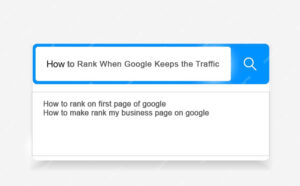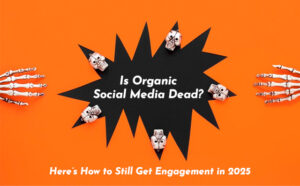So, are you a freelancer? And you always carry your visiting card in your pocket to give ?
Or, are you someone who always look for the persons on internet to hire someone or to go to clinic?
Well, this Google People’s card can make it very quick and perfect solution for this because it makes your effort easy to find the right person!
So, in this blog we will discuss how this newly launched feature can be useful and how you can also get yourself on Google?
Keep on reading.
Well, our most loved search engine Google has launched (as of now in India only) it’s new feature in search People Card which can create a virtual visiting card and it will highlight your social media profiles, your website , your phone number and your current work position also.
How to create?
- Sign in with your Google account.
- Search your name on Google.
- Click on Add yourself to Google.

- Fill up the information such as your name, location, unique phone number, social media profiles, website, your work profile, email address, and description.

- Now you have complete charge of the profile you want to share with the people. Remember, you have the choice to opt-out from the experience anytime and it will stop appearing in Google.
Now, whenever anyone searches your name in Google it will appear like this:

I hope this blog helped you to create your profile on Google and it will help you to get yourself found on Google!
Go To Google. Be Found!
If you have any queries regarding Social Media Marketing, feel free to reach out to us!
Mail us – info@privi.in