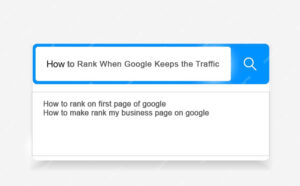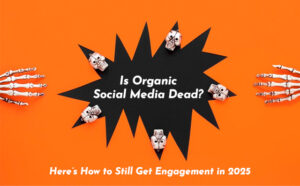In the ever-evolving social media marketing landscape, staying ahead of the curve is crucial for success. One emerging feature that has been making waves on Instagram is “Threads.” The Instagram thread is Meta’s newest social media platform, launched in July 2023, making plenty of buzz since the launch. It is already an emerging channel, as over 100 million unique users joined the platform in its first week.
But what exactly is Threads, and why does it sound similar to Twitter?
Here is a comprehensive guide to everything you need to know about Instagram Threads and how you can harness their potential to supercharge your marketing efforts.
Understanding Instagram Threads: What Are They?
Threads is a text-based social media app designed to facilitate focused conversations among users, primarily connecting them through photos and videos. It allows users to share their text updates and participate in public conversations. Users can share posts up to 500 characters long, including photos, videos (up to 5 mins in length), and links. Users are allowed to react to the posts, creating a “Threads.”
Meta CEO Mark Zuckerberg explains that “Threads” is a whole new app that takes the best part of the Instagram experience where you can share your ideas and what is on your mind. It is the most “friendly and open” app, with various safety features.
How Do I Get Started?
Starting with Threads is as simple as getting logged in to your Instagram account. Make sure you have the latest version of the Instagram app installed on your device. Your Instagram username will carry over, and you can customize your profile for Threads according to your requirements. You can select your profile as public or private at the top of the page.
Follow these steps to begin using Threads effectively:
1. Update your Instagram App: Install the latest version of the Instagram app on your device to have access to the latest features and improvements.
2. Open Threads: Open the Instagram app and tap on the “Direct” icon at the top-right corner of your home feed, usually represented by a paper airplane icon. This will take you to your Direct Messages.
3. Create a Group: Tap the “+” icon at the top-right corner to create a new thread. You can select the users you want to add to your group.
4. Customize the Group: You can create multiple Thread groups by giving unique names and colors to different groups.
5. Start Conversations: Tap on the group you created to enter the conversation. You can start sending messages, photos, videos, and more, just like in regular Direct Messages. Thread conversations are meant to be more focused and intimate, so you can engage in discussions around specific topics.
6. Use Status Updates: Threads also allow you to share your current status with your group. With the status updates, you can let your group members know what is on your mind.
7. Share Automatically: Threads can automatically share the photos and videos you take throughout the day with your chosen group, creating a more real-time sharing experience.
8. Manage Notifications: You can customize notification settings for each Threads group based on your preferences.
9. Explore Other Features: Familiarize yourself with other features like reacting to messages with emojis and more.
10. Respect Privacy: Check your privacy settings, respect the privacy of the users in your group, and obtain their consent before adding them to a Threads group.
You would like to read the The History Of Social Media Marketing
How You Can Leverage Instagram Threads for Marketing
Let us explore how you can leverage Instagram Threads to craft compelling marketing strategies that drive engagement, loyalty, and conversions.
- Creating Exclusive Communities: Threads allow you to create exclusive groups focusing on your brands, products, or niche. You can create a group of your most reliable and trusted customers and give them insider access. Being part of an elite community fosters a sense of belonging and active participation.
- Tailored Content Experiences: Share behind-the-scenes content, sneak peeks of upcoming products, or exclusive announcements. This makes the audience feel valued and engaged with the exclusive content.
- Personalized Customer Support: Create a dedicated Threads group for customer support where you can address customer inquiries and concerns. This private space at Threads enhances customer satisfaction.
- Beta Testing and Feedback: Involve your most engaged customers in product development by using Threads for beta testing. Invite a select group to try out new features or products before they’re released to the public. This provides valuable feedback and makes customers feel like a part of your brand’s growth.
- Collaborative Brainstorming: Threads serve as a collaborative space for brainstorming. You can include team members, influencers, and partners to share ideas and plan marketing strategies.
- Event Promotion and Engagement: You can create a Thread of event attendees and keep sharing important information related to your product launch, events, and webinars. This is a great way to keep your attendees informed.
- Limited-Time Offers and Contests: Boost engagement by running limited-time offers and contests in the Thread groups and rewarding active participants with special discounts. This helps drive traffic and conversions.
- Building Influencer Relationships: Create Threads groups for influencer partnerships where you can discuss campaign details, share content ideas, and track progress.
- Direct Call-to-Actions: Threads offer direct call-to-actions to your new blog post link, a product launch, or a sign-up form.
- Consistency and Value: Keep updating your Threads groups with relevant content, engaging discussions, and exclusive offers to keep your audience engaged and updated.
Conclusion
Instagram Threads presents a valuable opportunity to enhance your marketing strategies by creating focused and engaging interactions with your audience. To stay tuned for the latest social media updates, you can get in touch with us – https://privi.in/contact-privi/